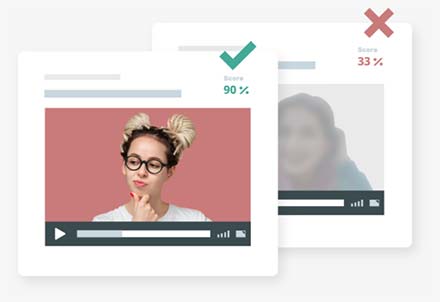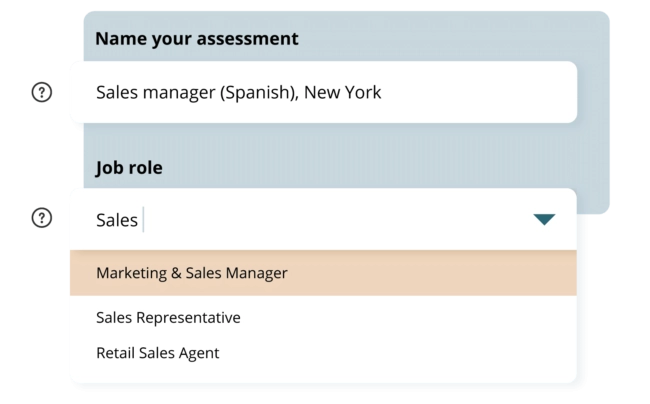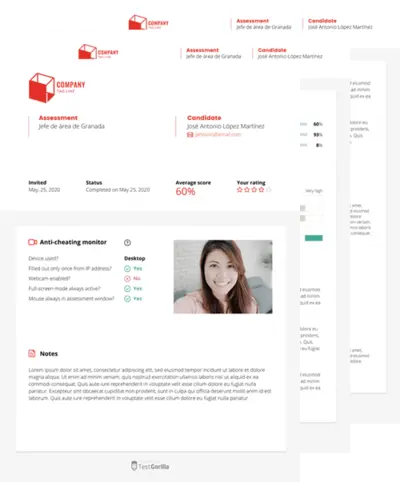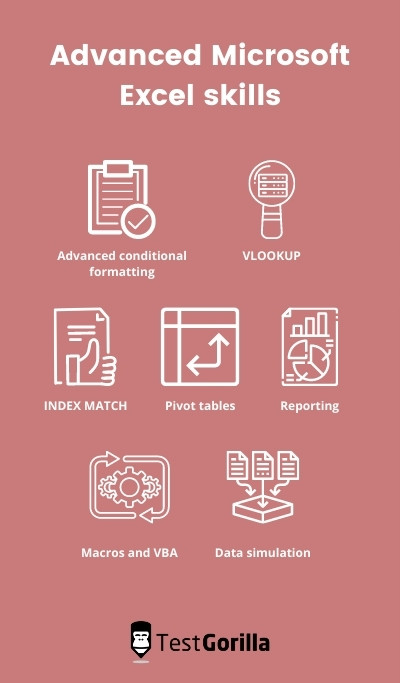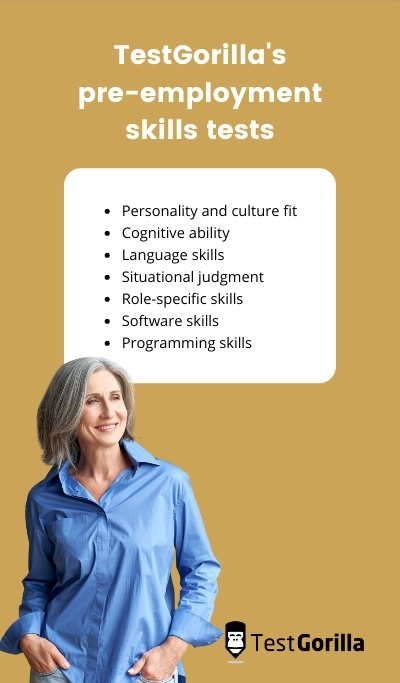Advanced Excel test: Pre-employment screening assessment to hire the best candidates
Summary of the Microsoft Excel (advanced) test
This advanced Excel test evaluates candidates’ mastery of a wide range of Excel features and formulas. This test will help you identify candidates who are skilled in organizing data and drawing insights from them using Microsoft Excel.
Covered skills
Organizing data
Using advanced formulas
Creating reports and visualizations
Using advanced features
Use the Microsoft Excel (advanced) test to hire
Finance professionals, marketers, salespeople, executives, data scientists, and other job roles that require an advanced command of Microsoft Excel.
Type
Time
Languages
Level
About the Microsoft Excel (advanced) test
Since its release in 1985, Microsoft Excel has become one of the most widely used and important software in the business world. In every industry, Excel helps professionals organize and interpret data and numbers to draw insights and to communicate those numbers and insights to the others in the corporations to facilitate data-driven decisions.
Advanced Excel skills are essential for any role that requires a significant amount of data processing, from completing calculations to creating reports and visualizations to analyzing data.
This advanced Excel test evaluates candidates' ability to organize data, use advanced formulas, create reports and visualizations, and use other advanced features in the software.
Candidates who do well on this screening test can manipulate Excel sheets with ease, perform advanced calculations to arrive at conclusions, deliver reports that help visualize insights, and use advanced features proficiently. Candidates who have used Excel intensively across a wide variety of applications do well on this test.
The test is made by a subject-matter expert
Avraam Z.
With a degree in Mathematics and over 20 years of experience teaching the subject, Avraam knows how to break down complex concepts into simple ideas that can be easily and thoroughly presented and communicated to others. A Microsoft Excel power user and an experienced VBA programmer with a deep understanding of numbers and the relations between them, Avraam currently works as a data analyst consultant helping companies around the world derive insights and make better decisions using data.
Crafted with expert knowledge
TestGorilla’s tests are created by subject matter experts. We assess potential subject-matter experts based on their knowledge, ability, and reputation. Before being published, each test is peer-reviewed by another expert, then calibrated using hundreds of test takers with relevant experience in the subject. Our feedback mechanisms and unique algorithms allow our subject-matter experts to constantly improve their tests.
What our customers are saying
TestGorilla helps me to assess engineers rapidly. Creating assessments for different positions is easy due to pre-existing templates. You can create an assessment in less than 2 minutes. The interface is intuitive and it’s easy to visualize results per assessment.
David Felipe C.
VP of Engineering, Mid-Market (51-1000 emp.)
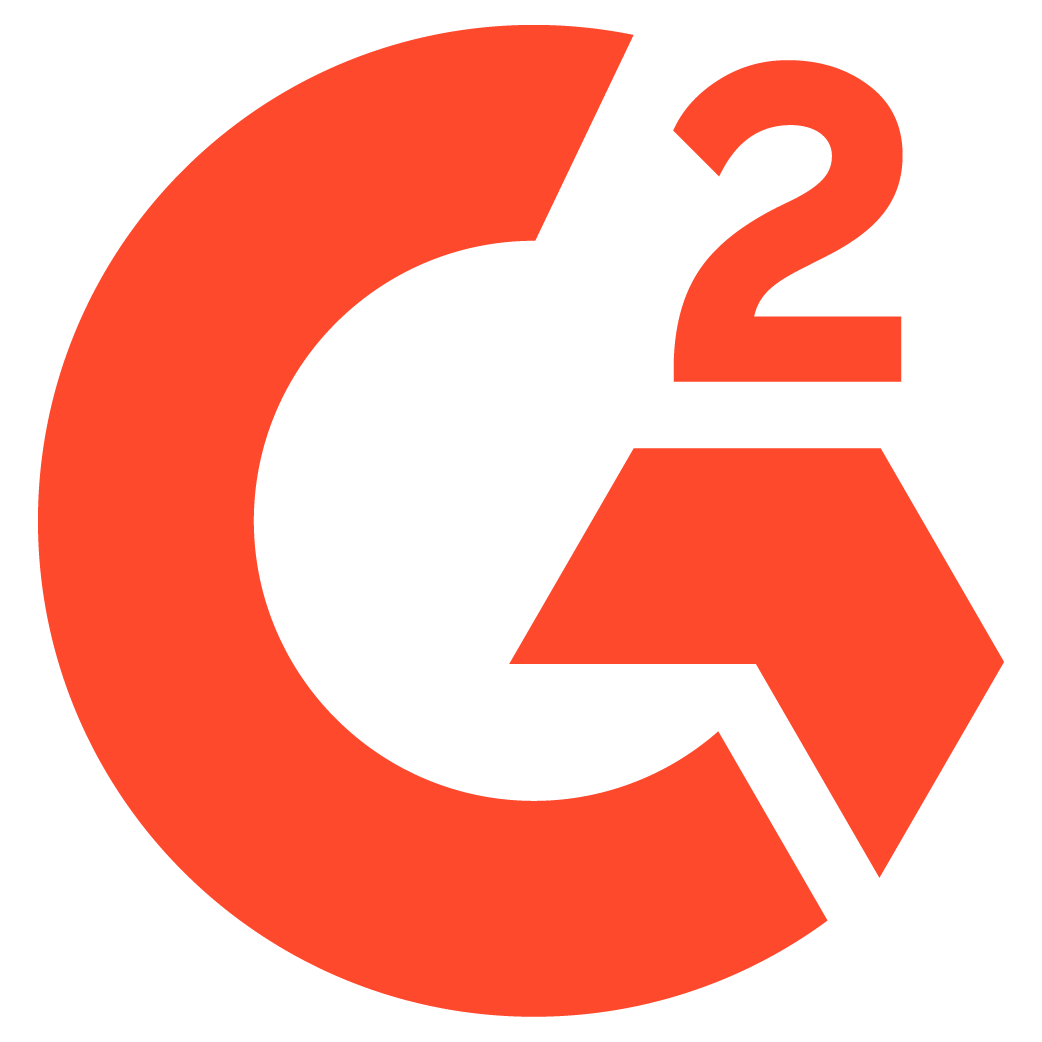
Any tool can have functions—bells and whistles. Not every tool comes armed with staff passionate about making the user experience positive.
The TestGorilla team only offers useful insights to user challenges, they engage in conversation.
For instance, I recently asked a question about a Python test I intended to implement. Instead of receiving “oh, that test would work perfectly for your solution,” or, “at this time we’re thinking about implementing a solution that may or may not…” I received a direct and straightforward answer with additional thoughts to help shape the solution.
I hope that TestGorilla realizes the value proposition in their work is not only the platform but the type of support that’s provided.
For a bit of context—I am a diversity recruiter trying to create a platform that removes bias from the hiring process and encourages the discovery of new and unseen talent.
David B.
Chief Talent Connector, Small-Business (50 or fewer emp.)
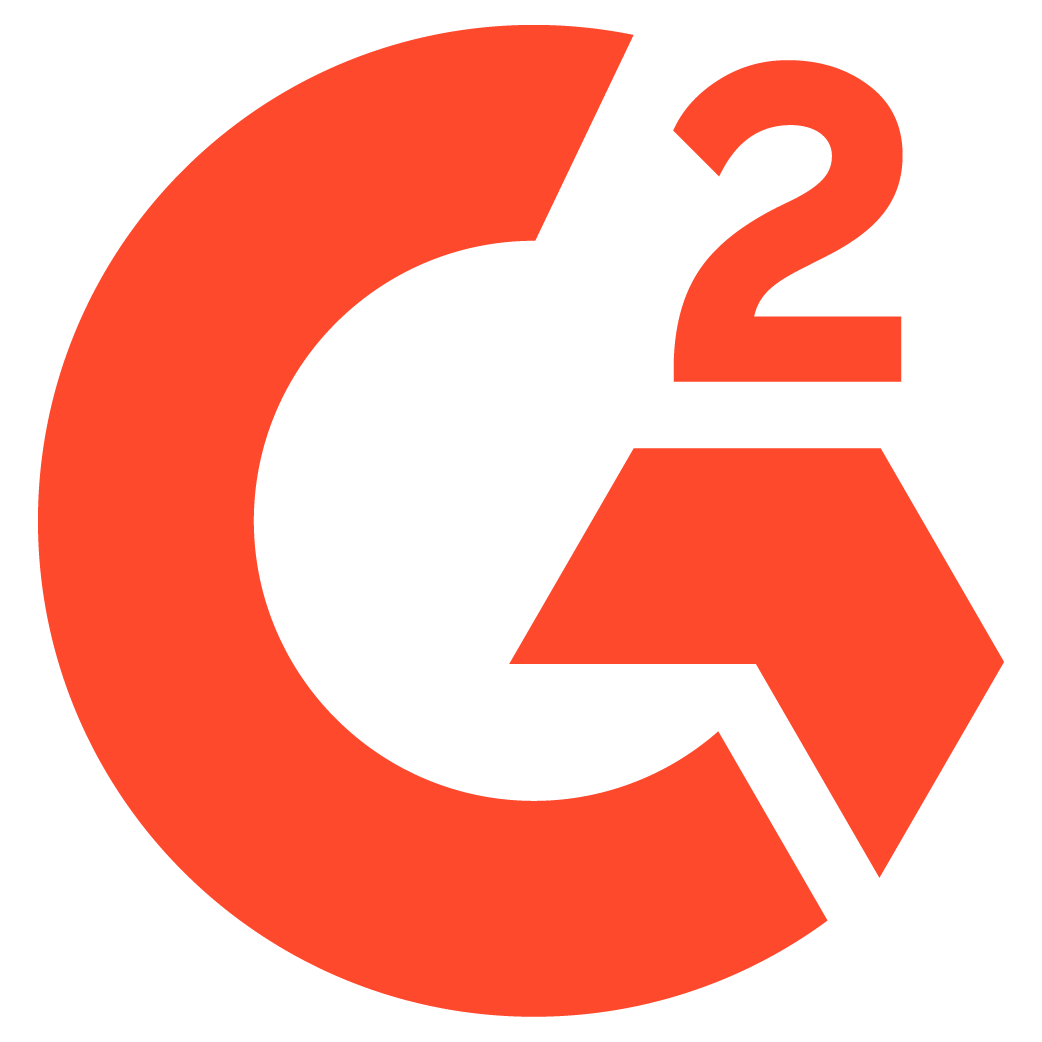
Use TestGorilla to hire the best faster, easier and bias-free
Our screening tests identify the best candidates and make your hiring decisions faster, easier, and bias-free.
Watch what TestGorilla can do for you
Create high-quality assessments, fast
Building assessments is a breeze with TestGorilla. Get started with these simple steps.
View a sample report
The Microsoft Excel (advanced) test will be included in a PDF report along with the other tests from your assessment. You can easily download and share this report with colleagues and candidates.
How to identify candidates with advanced Microsoft Excel skills
Professionals skilled in Microsoft Excel’s advanced features remain sought after, with the program still widely used today. However, with many people using Excel, it's hard to figure out how skilled job applicants are at using the program's advanced features. So how can you find the right candidate with the adequate skills for the position?
Identifying advanced Excel skills
Before you start recruiting, you should determine the required aptitude level for the role. Excel skills are separated into three tiers, with varying proficiency required for each.
• Basic: For job applicants, these skills include the ability to use common Excel keyboard shortcuts, cell references, styles, and data ranges. Other basic Excel skills include adjusting view options, showing formulas, and basic spreadsheet formatting.
• Intermediate: When recruiting candidates with intermediate Excel skills, they should be able to use formulas and functions like AVERAGE, SUM, and SUMPRODUCT. They may also be required to have a working knowledge of creating graphs and charts.
• Advanced: Applicants with expert-level Excel skills will be able to use various formulas, Visual Basic for Applications programming, and complex task management in the program. They should also be capable of using Microsoft Excel for data analytics and simulation.
When you're recruiting, the role's needs and duties will determine the level of Microsoft Excel aptitude required. If you need candidates to use spreadsheets, graphs, calculations, and automation to process large amounts of data, you may be looking for advanced Excel skills.
Advanced Microsoft Excel skills
Excel's flexibility means that people of any skill level can use it, but some advanced features require expertise with the software to accomplish specific goals.
Advanced conditional formatting: To customize how a cell or group of cells is displayed and to highlight their values, users can use advanced conditional formatting. This gives the user the ability to add a layer for visual analysis to the data.
• VLOOKUP: This function enables users to look up values in a table and return data from a specific column in the same row. It is also known as Vertical Lookup.
• INDEX MATCH: As a combination of two functions, INDEX returns the value of a cell to a specific location, and MATCH returns the position of a cell. This function can be used on columns, rows, or both simultaneously, unlike VLOOKUP.
• Pivot tables: A pivot table can calculate, summarize, and analyze data. It is a tool used to summarize information and helps users see comparisons, patterns, and trends.
• Reporting: In Excel, reporting is when the person managing the data collects information and displays it in a single sheet that acts as a reference.
• Macros and VBA: A macro is a small automated task that performs one or multiple actions when turned on. Macros are programmed using the Visual Basic for Applications language (VBA).
• Data simulation: Creating a mathematical model that represents the properties of a system is called data simulation. Currently, there are software programs dedicated to simulation, but those with more advanced skills can use Excel tools for simulation.
However, when you're recruiting it may be difficult to determine how skilled prospective employees are in using advanced software functions. To help you assess their proficiency, you can use an advanced Excel skills test. Let's see how it works.
Recruiting with an advanced Excel skills test
Once you've determined that you need candidates with more advanced skills, you may wonder how you can evaluate their skills using an advanced Excel skills test.
With an advanced Excel skills test in your recruitment process, you can assess all your job applicants and catalog their results by performance. TestGorilla's advanced Excel skills test evaluates candidates’ abilities to organize data, use advanced formulas, and create reports and visualizations. It also assesses how well they can use other advanced software features.
Using the data gathered from their answers, you can identify the best candidates to move to the interview process. And the best part of using an advanced Excel skills test is that you don't have to look at a single CV.
Add additional tests to your assessment
TestGorilla's pre-employment assessments enable you to evaluate job applicants on a variety of skills in addition to measuring software proficiency with an advanced Excel skills test.
• Personality and culture fit: These tests measure the characteristics of an individual and can help recruiters see if they would fit into the organizational culture.
• Cognitive ability: Recruiters can use these tests to assess job applicants on their potential to use mental processes effectively when dealing with situations in the workplace.
• Language skills: Testing language proficiency can help recruiters assess whether candidates have the required skills based on the Common European Framework of Reference for Languages.
• Situational judgment: These tests can help you understand whether candidates can apply their theoretical knowledge to work-related contexts to achieve desired results.
• Role-specific skills: Like the advanced Excel skills test, role-specific tests are compiled specifically for the job role. They help recruiters evaluate individuals on technical and knowledge-based skills.
• Software skills: These tests assess job applicants on their skills with proprietary platforms, such as Microsoft Word, Excel, and other software platforms.
It can be hard to evaluate a candidate's true potential with a single test or even multiple tests in the same field. By adding a variety of tests to your pre-employment assessment, you get a clearer understanding of all your job applicants and gain deeper insight into whether they would succeed in the role and the company.
In summary
When you add an advanced Excel skills test to your recruitment process, it can help you find candidates who can use the software's more complex features. TestGorilla’s advanced Excel skills test can help you hire for specialized roles such as analysts, cost estimators, accountants, auditors, or any position where you need to test expert-level Excel proficiency.
In addition, TestGorilla's pre-employment assessments help you determine which candidates are best suited to the role and the company. By using additional tests to review applicants' soft skills, you can find the best fit for personality and culture and also assess their technical proficiency for a specific role.